30/07/2008 – iPhone 'App' Of The Week : iPhone Tools For Road Warriors
Well it was bound to happen eventually. At some point I'd have to enter 2007 (yes, I said 2007). Not too long ago an original iPhone was provided to me to use and figure out how to turn it into a 'travelers tool.’ While my iPhone is not the new iPhone 3G, I have not been deterred from playing with the potential of using the iPhone's apps for travel purposes.
I'm not going to go into the details of iPhone vs other phones, as I still use and prefer my Blackberry for my mobile mail, and I have considered going back to my Motorola Razr for battery life and size............but the iPhone's 'Apps' are what keeps me interested in the iPhone. Since I received my iPhone I have downloaded many 'Apps' that have the potential to be good tools on the road and found some that I like and some that I will never utter the name of in public because they are so horrendous.
.............so this entry kicks off my first iPhone App Of The Week post.
One of the first 'Apps' I downloaded for the iPhone was the Travelocity ‘App.’ While Travelocity has not been my preferred online booking site, the 'App' has some great features that can provide some excellent information to anyone on the road. The Travelocity 'App' is so useful it is on the top line of the first page of my iPhone 'Apps.'
What does the Travelocity 'App' offer its users?
For starters if your schedule is forced to change at the last minute you can click on 'Flight Schedules', type in your departure airport and your arrival airport, and pull up a complete list of all flights between the two airports for the day. This schedule also includes 'Code-Share' flight numbers for many flights. Once you select the flight you think you'd like to use you can click that fight and see all the details of that flight.
I found a few gaps in some routes for available flights, but overall this feature can really save a traveler time should their schedule change unexpectedly or they have to rebook a flight while already in transit.
In a hurry and want to know where you're headed in the airport? The Travelocity 'App' can search most flights (primarily in the United States) quickly and let travelers know what terminal and gate their flight is departing from (you can also get this information easily from AeroChannel Mobile at: www.aero2go.com). Being able to quickly access an iPhone 'App' to get your terminal info and gate info at an unfamiliar airport is extremely useful for anyone running late getting to the airport.
Finally, the Travelocity 'App' can tell you the average wait times for airport security check points. This feature gives you a break down of terminals, individual checkpoints and the time of day you're planning on passing through security. While security times can change depending on the circumstances of the day, this feature is fantastic to know what you should be facing when you show up at the airport.
Overall I have found the Travelocity 'App' to a fantastic travel tool for iPhone users.
Below are 12 images of the Travelocity 'App' on the iPhone.
Happy Flying!
--Click Images To Enlarge--














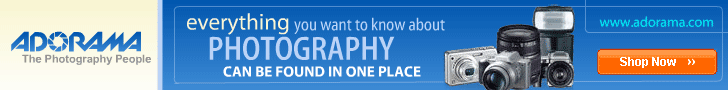
No comments:
Post a Comment