11/09/2008 – iPhone 'App' Of The Week : FAA Wait
Travel can delays can be frustrating, but as a traveler the more information you have the better you are able to adapt your schedule due to possible delays.
For the past month I have been using an iPhone 'App' simply named "FAA Wait." While FAA Wait is not sanctioned by the FAA (US Federal Aviation Administration) the 'App' tracks FAA alerts in real time giving its users a real-time view of airport delays.
Airport delays are broken down into four easy categories to give users a better picture of the type of delay they are facing. The Categories are Ground Delays; Ground Stops; General Delays; Airport Closures.
With each individual airport delay the reason for the delay is clearly stated. If there is a Ground Delay you are not left wondering why, FAA Wait lists delays as "Due to WEATHER : Low Ceiling” or "Due to WEATHER: High winds." General Departure Delays can read "Due to GROUND STOP: Traffic Congestion."
Along with a clear depiction of why there is a delay, the FAA Wait 'App' also states average delay times in real-time with information such as "3 hours 53 minutes" and "40 - 60 minutes (increasing)." "Increasing,” means that the delays are getting longer without a clear estimate when the delay should clear out. Not that I like increased delays, I do like to know an estimate and how accurate that estimate is.
I have found FAA Wait's information extremely helpful when travel to or from an area experiencing severe weather, as well as through airports known for significant delays, such as Philadelphia International Airport (PHL) and Chicago O'Hare (ORD).
If you travel at all I strongly suggest downloading FAA Wait before setting foot on your next flight.
Below are four screen shots of the FAA Wait 'App" on my iPhone.
Happy Flying!
--Click Images To Enlarge--






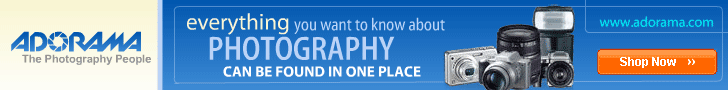
No comments:
Post a Comment